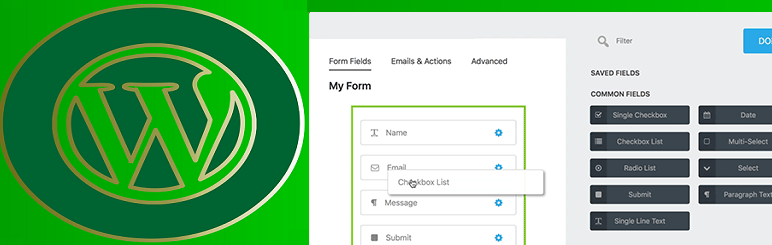
This article talks about what are the common WordPress form mistakes hurting your conversions.
WordPress is a great platform to build your business website on. Be it a simple website or an e-commerce one, WordPress supports all kinds.
WordPress used to be popular for personal blogs, but over time it has turned out to be a great open source for business websites as well.
One of the biggest advantages of having your business website on WordPress is that it can be easily found online and is SEO friendly.
Now when you have a business and are online, being SEO friendly is very important. With WordPress, your business can be taken to the next level.
The number of conversions that you would see on your WordPress website, you wouldn’t see on any other platform.
A good business website does wonders for your business. It makes it accessible to your customers at all times.
Not only has that, being on WordPress made your business easy to discover online. Having said that, there a few mistakes that many WordPress websites make that hurt conversion.
It is better to be mindful of them from the get-go than to go about fixing them later on. Let’s look at a few of the common WordPress form mistakes that hurt your conversions.
1. Not Planning Your Contact Forms
One of the most crucial parts of website development is planning your contact forms. There must be clarity in what you expect in terms of information from your users.
This includes your login page and contact-us page. The design for these pages should be impeccable so people visiting your website have clarity on how to contact you or login to the page. Without this, users tend to bounce off the website.
2. No Clarity in Communication
As an extension of the previous point, communication on the website should be clear. Bad content and unclear copy lead to lower conversions.
If you have call-to-action buttons and users find the copy unclear, how are they supposed to click on it? Without clarity in communication, conversions are hurt and it affects business.
If you look at popular e-commerce websites, you will see how clear their content is. Call-to-action buttons are located strategically and have very clear instructions of what users are looking to do.
3. Security of Contact Form
Users today are skeptical of websites asking for too much information for them to be able to log in. In such instances, it’s important to assure them of how safe and secure your business website is.
Your website will be secure once you know that there is no interception between the browser and the server. And if you have an SSL certificate which makes any communication happen via HTTPS, your website is safe.
Customers’ privacy is the most important part of your business website. This is another one of the common WordPress form mistakes.
4. Not Being Mobile friendly
Most people today prefer going online on their mobiles as opposed to a desktop or laptop. Since the arrival of smartphones, websites have been mindful of their design being mobile friendly.
Having said that, if you have contact forms on your website and they are not mobile compatible, the chances of poor conversions are high.
During the development process of your website, you should cross browser test with tools like BrowserStack or Blisk. Don’t be under the impression that you only need to minimize the size of the browser for your website to be adaptable on mobile.
The way a browser looks and functions on a mobile is completely different than on a bigger screen. Another one of the major issue and most common WordPress form mistakes.
5. Making it Complicated
Another mistake WordPress websites do is to have a complicated contact form. First and foremost, keep it short. Short is simple. Go through every question and requirement, and ask yourself if you really need it to be there.
Try and make do with as little as possible. Filling long forms are off putting to many people. No one wants to waste time on it. Instead, a short and quick contact form on your WordPress could help and not hurt conversions.
6. No Turn Around Time
You might have the most stunning contact form that is visually aesthetic and adheres to all design and communication requirements.
But if you’re asking users to contact you or you’re offering information once they contact you and you don’t have a turn around time for them, the whole point of designing a contact page is invalid.
Customers need to be addressed. The contact form is there for a reason and if you don’t get back to the customers in a timely fashion, they aren’t coming back.
7. Crawling Speed
Who wants to wait around till a contact page loads? No one. It’s a very 90s’ problem and the Internet has evolved significantly ever since.
If your page doesn’t load quickly it not only affects conversion but it also brings down your search engine rankings. Due to scripts some forms take more than usual time to load.
Hence you should avoid the ones which take more time to load. This is again another of the common WordPress form mistakes.
8. Over Sharing Content
It’s great that you have a website with all the information a user might need. But are you overdoing it? People don’t want to read pages and pages of content before they get to the contact form.
You will hurt your conversions by being too verbose on your website. If you can cut down on the content and keep it crisp and easy to comprehend, your users are here to stay.
9. Poor Design
After all this work, if your design itself is poor, nothing can plummet your conversions more. Terrible colour choices, outdated fonts, unwanted pop-ups and unappealing images are all a part of the bad design family.
Do away with these and keep your website clean. Don’t be afraid of empty white spaces on your contact form. It will help your case. Overdoing and not doing enough in terms of design for a website, may easily hurt the chances of users coming back.
In conclusion, the contact form on your website is important for you to retain your users. It is crucial for a business website in particular. Your goal should be getting more people on it and filling the contact form than hurting conversions.

