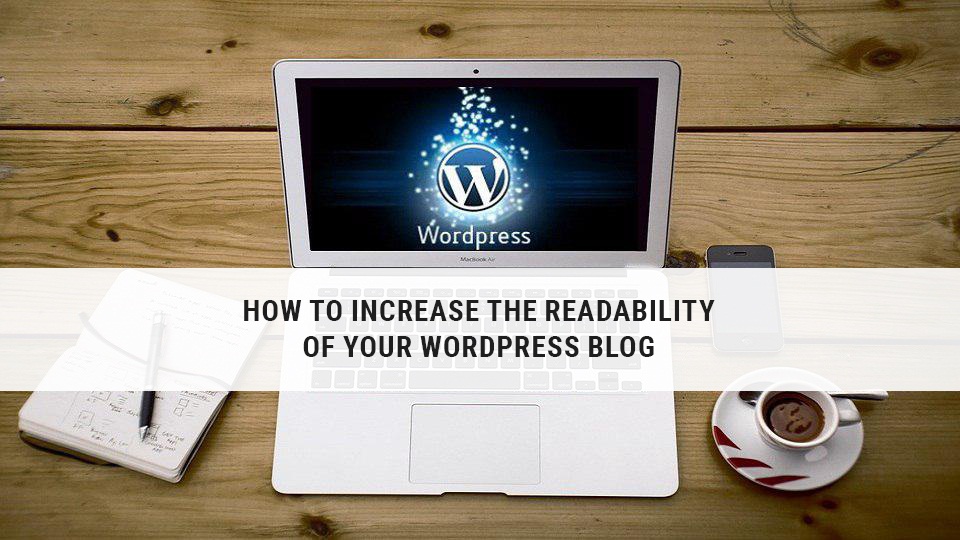
Content is everything for any website. Blogs, in particular, would already know this. WordPress only used to be a blogging platform in its early years.
Over time the open source software evolved into a powerful content management system used by business websites as well as bloggers today.
Developers and designers work on several WordPress themes on a daily basis for WordPress so other users are able to use, modify and redistribute them further.
With the popularity of WordPress, most websites are built on it. The predominant reason why WordPress is the most popular platform to build websites on is that it is SEO friendly and a website can be picked up by search engines relatively easily.
Having rich and error free content is how search engines rank your website highly. Here we’ll tell you how to increase the readability of your WordPress blog.
1. Using Correct Headings
Don’t underestimate what headings can do for your blog’s rankings. Search engines pick up relevant content using the keywords that are searched by people.
This search also intensifies with the appropriate headings in your blog post, which must include the keywords.
When the heading has the right keywords and is relevant to the content in the rest of the post, it makes the information in the post all the more readable and affirmative.
2. Keeping It Simple
One of the key aspects of readability is simplicity. Simple language and simple words help gather more readers for your blog. The more you complicate your content with big and heavy words, readability comes down and will hurt your numbers.
If you’re writing about something academic and very specific, which requires a certain kind of sophisticated language, go ahead. If not, stick to conversational writing which has more appeal and reach.
3. Format is Well
A piece of content on a blog should not only be well written in easy language, but also formatted well. Many blogs even today have formatting issues like unnecessary spaces, irregularity in fonts, size issues and so on.
Typography is extremely important to make your WordPress blog post readable. Be sure to use the bold, underline and italic features to highlight anything in your post.
4. Shorter Paragraphs
Paragraphs define what your content is in small pieces. When paragraphs run with more than 5 or 6 lines, readers will find it overwhelming.
Moreover, large paragraphs have longer sentences, which make for a poor reading experience. Shorter sentences and paragraphs are always preferred over longer ones.
5. Writing for Your Audience
Whatever your blog post is about, don’t forget that you are writing for your readers. Otherwise, you may as well keep an old fashioned diary in your desk.
The whole idea of publishing a blog post is so you have readers clicking on your website. With the blog’s analytics, you will easily be able to learn about the nature of your readers.
Be it age, geography, gender and so on, you will have the information you need about your readers. With this, you can tweak your writing to have them come back and generate a new audience for your blog.
6. Using Active Voice Instead of Passive
Keep your writing crisp and engaging by using active voice. One way of doing this is by cutting sentences short. Avoid filler words and be more assertive.
With active voice sentences, your writing is sharp and precise. Passive voice sentences are longer and stretched out that may make readers lose interest in your writing sooner than you would think.
7. Using Transition Words
Transition words are important in a blog post. They give a sense of direction to your users. The flow of a piece of writing is made seamless with the use of correct transition words.
Words like because, thus, thereafter, and the likes, let your readers know that you are either summarizing your paragraph or stressing on a point you just made.
Transition words also make your writing more conversational. These are words you would use in actual conversations to transition from one sentence to the next. They make your writing more engaging as well.
8. Highlighting Pieces in Your Post
Instead of having one long piece of writing in your WordPress blog, insert excerpts in between. By doing this, you break the monotony and make the post look more interesting.
When you highlight bits and pieces of your writing in quotes, you draw more eyes to the important elements of your post.
This will make readers want to read the entire piece as opposed to only the first couple of paragraphs and bounce off your blog.
9. Plugins to Improve Readability
Even after applying all these tips, if you aren’t sure of improving the readability of your WordPress blog, use WordPress plugins. There are plenty out there that are available for free and are certainly effective.
With plugins, your mistakes are highlighted and are fixable immediately. Something like YOAST SEO plugin can help with not only your SEO rankings but also readability.
It will point out long sentences, large paragraphs, passive voice sentences and other elements that add to the poor reading experience. By fixing these errors, you can be sure of improving readability of your blog.
10. White Space is Good
Many people fill up the entire space on a page so it doesn’t look empty. Don’t be afraid of the white space. If anything, it makes a page look clean. Using the white space to create clean lines can work to your advantage.
Keep your content blocks away from one another so there’s enough space for your page to look clean. Don’t overcrowd your post by rambling on with content that isn’t necessary.
To conclude, keep your writing simple and free of complications so the readability of your WordPress blog is good. The tips given above will help you greatly in achieving your blog’s goals.
Use plugins and read up on how to make your content rich and without errors so readers have a great experience while on your blog.

