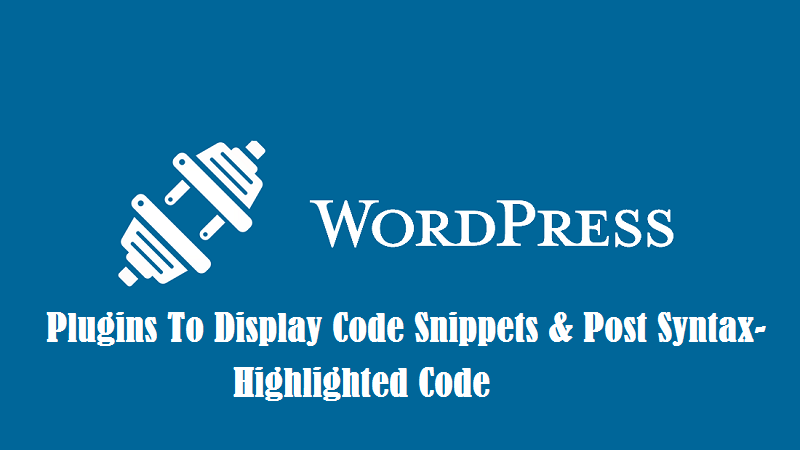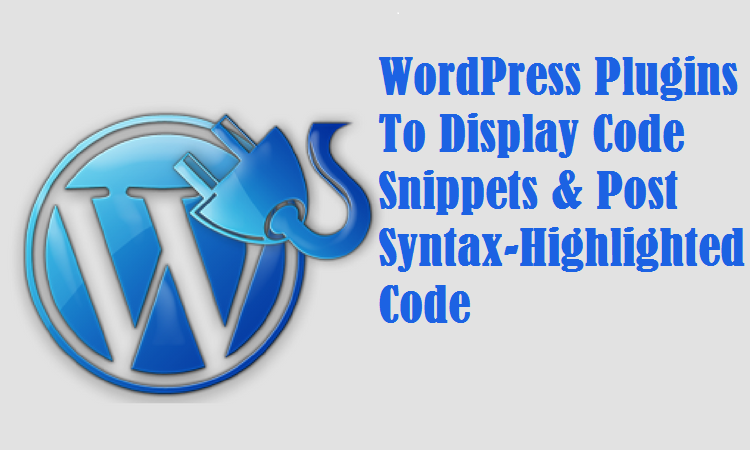
Have you ever tried or not to display code snippet in WordPress? It will be a real challenge to show code-snippets in WordPress. The one who had tried it before he/she can know that how arduous it is to include code samples in WordPress.
It can be much baffling and tricky to display it in a right manner. But, need not worry there are some of the simplest ways using which it can be done with much ease.
WordPress provides a wide range of WordPress plugins specifically for inserting code snippets to WordPress post or blog.
Therefore, plugins is used to maintain the original formatting of the inserted code. And, this way, you can make your blog more engrossing for your readers.
It is critical for some of the projects like programming tutorials and blogs. As there is an incorporation of large blocks of code in such projects.
In such a scenario it is necessary to forbid WordPress modification and to retain original symbols and characters. So, the list of WordPress plugins for inserting the code snippets are as follows.
12 WordPress Plugins To Display Code Snippets
1. Code markup:
HTML tags and characters will be displayed exactly as typed as code markup works by eluding them. But except certain tags to be depicted as normal HTML.
It is better to disable visual editor off if you want good control over post-formatting. It is advisable for WordPress 2 and its advanced versions.
2. Snipplr:
It is essentially a code sharing or posting site on the surface. At very first you have to register yourself for creating an account. After this, you will receive an API key.
Doing registration is not a lengthy process. Then, you have to go to the bottom of the setting page and copy API key to clipboard. So, it is much easy just as copy and paste.
3. Code snippet:
You can call it a highlighting plugin as it is used to display code. Not only code, the highlighted syntax will also be displayed along with it.
This task is done with a conveniently extensible and resilient highlighter engine called GeSHi engine. This is one of the best WordPress plugins as it supports various languages. It can be enhanced to support more languages.
4. Preserve code Formatting:
WordPress need not do HTML encoding and need not to modify your code. You just have to copy and paste your code. You can also preserve white-space but it is optional.
When you create posts by enabling visual editor then this WordPress plugin does not make any claims about working. But, it is good that you do not enable the visual text editor as it will create problems. It is plausible that it can contort your intent in terms of “‘ characters.
5. CodeColorer:
CodeColorer helps to insert code snippets into the blog posts along with elegant syntax highlighting. It is based on the GeSHi library which supports most of the languages. codeColorer supports code in RSS, comments and color themes.
6. Sniplets:
Sniplets support extensible processing Framework and basically it is a generic text insertion plugin. In your posts, you can supplant your text with another text which is defined somewhere else.
Text can also be replaced with the text created by some other module. It also supports other functions. Some of them execute custom PHP code, syntax highlighting of files, inserts data from a database, and more. In its version 1.3 and onwards, it supports only PHP 5 and WordPress 2.5.
7. Developer Formatter:
It is effective to develop a better presentation of codes on your blogs. It is one of the topnotch WordPress plugins. You will have a support for more than 110 languages as it uses GeSHi highlight system.
Some of them are CSS, Java, Python, Delphi, PHP, ASP, HTML, JavaScript, C++, C, Visual Basic and much more.
8. FV code Highlighter:
It does not support as many languages supported by GeSHi engine. Only supports XML, CSS, PHP and HTML. It uses the same colors as Adobe’s Dreamweaver is using in the default color scheme.
As a result, your visitors can perceive conveniently that what types of codes you wrote. You can also tweak color as per your choice. This can be done from the WP admin section of your blog.
9. File Inliner:
By default the content of the file (snippet) is put in a blog . It displays content of a file in a post. Whenever the file is updated there is no need to modify the posts referring to it.
Indention is preserved by default. Along with this, you need not copy paste your snippet it provides a link to the file also.
10. Google Syntax Highlighter:
Alex Gorbatchev’s Syntax Highlighting code is integrated easily with the use of this plugin into your WordPress blog. Also, a code snippet of your blog posts can also be colored automatically with the installation of this plugin.
It will not inflate load to your server as it is entirely based on JavaScript. Except this, it supports numerous programming languages like Perl, Ruby, PHP, C++ and many more. It also supports various languages and browsers as well.
11. WP Chili:
WP chili is a jQuery Code syntax highlighting plugin. You can do code highlighting in a much easier way using this. This snippet WordPress plugin is used to install chili into WordPress. It supports many configuration options and comes along with support to a lot of languages.
12. Syntax highlighter Evolved:
You need not modify your code before posting it to your website. You can easily represent your syntax highlighted code to your blog as it is.
It uses the Syntax Highlighter JavaScript package by Alex Gorbatchev to do the highlighting. With the help of shortcodes attribute, it supports all of the package’s parameter.
Conclusion:
With the help of all these above-mentioned plugins, you can effectively represent your code snippet in your blog.
All these WordPress plugins work well at its own place. It is up to you which you want to opt as per your requirement. Hope you enjoy reading this post.