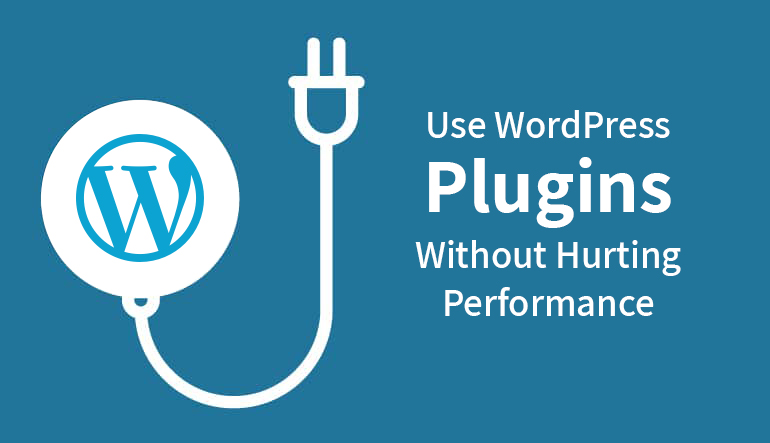
WordPress is now one of the best content management systems. It has some super power which helped it to attain this title. And, that power is none other than themes and plugins.
Both have made WordPress a preferable platform for a wide variety of developers to design websites with. But as per a saying,“ with great power comes great responsibility ”.
You cannot use the same theme again and again but this is not the case with plugins. You can make use of immense plugins on a single theme or while designing your website.
But using more plugins will slow down your website performance. Hence, in this post, we are going to take a glance at how you can use plugins without degradation in website performance.
But before that we are taking a glimpse at WordPress extensibility.
WordPress was evolved in 2003 from another blogging software called as “b2Cafelog”. In its version 1.2, a feature of plugins was released. In version 1.5, themes were introduced.
And, as of now, these two versions of WordPress is making sense that is themes and plugins. WordPress is one of the largest open-source communities which is making people available with development advancements day by day.
There are thousands of developers who have joined the community till now. And still, people keep on joining the WordPress community.
Due to the availability of large number of plugins and themes, more people and developers are using WordPress. And, this is one of the main reasons that one in four websites are developed using WordPress.
Now we are going to our main topic of discussion that plugins are good or bad for performance.
Plugins are effective or not for performance?
The answer to this question is yes as well as no. We are discussing this in detail. It depends from plugin to plugin that how many resources they used.
For example, you can install a hundred plugins and your website will function as before. And, you install just a single plugin and it will slow down your website performance. It depends on some of the key aspects which are listed below.
Purpose: It tells you about the plugin performance. For example, a plugin which you use for SEO purpose will takes more of resources while a contact form shortcode plugin will uses less resources.
Environment: It is recommended that if you are not using system resources then you can remove them. Although, it is good to inflate traffic rate of your website.
Consider, if a plugin requires more system resources and in return, it will give you effective results. Then, you need not say ‘no’ to that plugin if you are on a shared server. You can opt for a separate server.
Codebase: If the coding of any plugin have not been done properly then it works not as expected. To overcome this problem you can make use of framework like WordPress plugin boilerplate.
How to do Wise selection:
Now, you are clear with the notion why plugins might slow down your website. We are taking a glance at how to thwart it. So, here is the list of the some facets which you have to consider while judging performance of plugin.
Server selection:
Many people say that Chrome consumes so much RAM. It does not mean that if you are having much RAM then it will do work faster.
Consider if your laptop or PC is having 8 gigabyte of RAM and Chrome needs 1 gigabytes of RAM. It is due to the fact that Chrome requires 1 gigabytes of RAM to work at its optimum. .
This is the same situation with the servers as well. If you will have with you a lot of system resources then you can use them for a variety of purposes. You have to think wisely when you are selecting sever.
At first, make a list of your prerequisite requirements then make a selection. If you do not need high-power server then it is not worth using it.
And, if you require a vigorous server that can handle more plugins at a time then not try to attain much speed with the shared server. It is better to opt for a powerful and separate server.
Exerting Plugin performance Profiler:
It is a plugin for measuring the performance of a website. Plugin performance profiler plugin is perfectly suited to you if you want to measure how much your plugins slow down your website.
In case, you want a quick summary of your plugin’s resource usage. Then, it is much simple and straightforward. When you have done with installation of the plugin then simple under tools menu go to P3 plugin profiler and click start scan.
If you select auto scan then it will perform a quick scan. It will be done by random visit to a couple of pages and monitoring how plugins affect page load.
This way, you can monitor which plugin is slowing down performance of your website and which is doing effective work.
Plugins selection:
It is a fact that the plugins which are not coded wisely they will not perform well. Instead of this, well-coded plugins performs at its optimum. In WordPress, you are having an enormous set of plugins for doing the same task.
Hence, it is good if you possess basic coding knowledge. It will help you while doing the selection of plugins. You can check the code of the plugin then after it, you can decide.
It is vital to keep in mind that the performance of a plugin does not depend on its popularity. You first have to prioritize your requirements.
Then have to monitor all those in the functional description of the plugin. After reading reviews you can make the final selection.
Wrap Up:
You can use any plugins and also more plugins at a time. But, only you have to take care while doing a selection of plugins and server. Then, it will not effect your website performance adversely. Hope you enjoy reading this post.